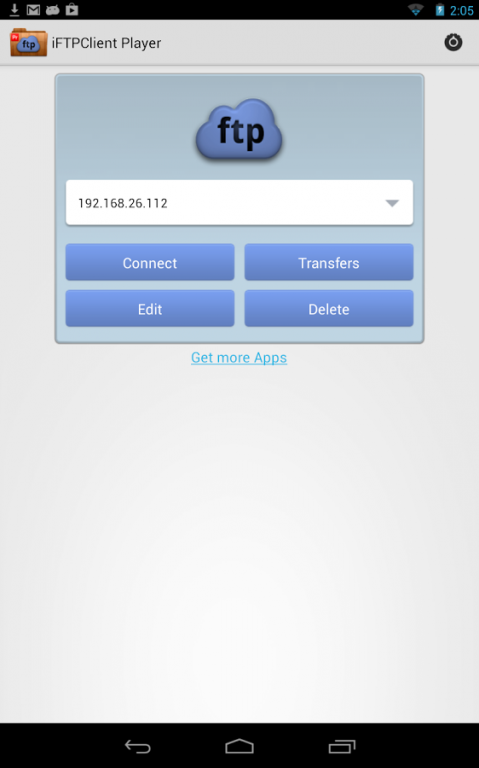FTP Player Premium (Client) 2.2.24
Paid Version
Publisher Description
AD FREE Version! Innocomm Player plugin will not show AD too.
iFTPClient is a FTP, FTPS client. It can manage several FTP configurations. It comes with both device and FTP file browser. It provides download, upload and online media playing features. It can open (local/remote), rename, delete and more.
FTP outperforms samba, the streaming can achieve higher bandwidth!
Due to some limitation, non-UTF8 encoded server might encounter some problems.
Features:
Background download.
Upload and download files via FTP.
File Management.
Enhanced Image Viewer.
Online media playing via FTP
Online document reading via FTP
Full features Media player(Innocomm Player Plugin) free to download.
MX Player compatible
We're looking for translators in many more languages.
The implementation is in progress,any suggestion is welcome!
Author: Mori Lin. Sann-tîng-poo
About FTP Player Premium (Client)
FTP Player Premium (Client) is a paid app for Android published in the Telephony list of apps, part of Communications.
The company that develops FTP Player Premium (Client) is Mori Lin. The latest version released by its developer is 2.2.24.
To install FTP Player Premium (Client) on your Android device, just click the green Continue To App button above to start the installation process. The app is listed on our website since 2017-02-08 and was downloaded 53 times. We have already checked if the download link is safe, however for your own protection we recommend that you scan the downloaded app with your antivirus. Your antivirus may detect the FTP Player Premium (Client) as malware as malware if the download link to net.mori.androftppro is broken.
How to install FTP Player Premium (Client) on your Android device:
- Click on the Continue To App button on our website. This will redirect you to Google Play.
- Once the FTP Player Premium (Client) is shown in the Google Play listing of your Android device, you can start its download and installation. Tap on the Install button located below the search bar and to the right of the app icon.
- A pop-up window with the permissions required by FTP Player Premium (Client) will be shown. Click on Accept to continue the process.
- FTP Player Premium (Client) will be downloaded onto your device, displaying a progress. Once the download completes, the installation will start and you'll get a notification after the installation is finished.